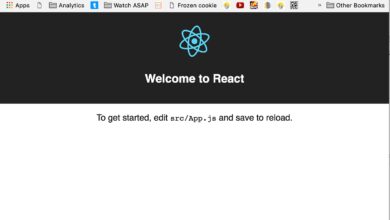Calculate Azure Costs: 7 Powerful Strategies to Master Your Cloud Spending
Want to calculate Azure costs accurately and avoid billing surprises? You’re not alone. With Microsoft Azure’s vast array of services, understanding your cloud spend can feel overwhelming—until now.
Why It’s Critical to Calculate Azure Costs Accurately

One of the biggest challenges organizations face when adopting Microsoft Azure is cost transparency. Unlike traditional on-premises infrastructure, where expenses are predictable and fixed, cloud costs fluctuate based on usage, region, and service type. This dynamic pricing model offers flexibility but demands vigilance. If you don’t actively calculate Azure costs, you risk budget overruns, wasted resources, and inefficient spending.
The Hidden Risks of Ignoring Azure Cost Management
Many businesses assume that moving to the cloud automatically reduces IT expenses. However, without proper monitoring, cloud costs can spiral out of control. According to a 2023 Flexera State of the Cloud Report, 32% of enterprise cloud spending is wasted due to idle resources, over-provisioning, or lack of governance.
- Unmonitored virtual machines running 24/7
- Orphaned storage accounts accumulating data
- Auto-scaling groups launching unnecessary instances
These issues highlight why it’s essential to proactively calculate Azure costs rather than react after receiving a high bill.
Business Impact of Poor Cost Visibility
When finance and IT teams lack insight into Azure spending, it leads to misaligned budgets, delayed projects, and reduced ROI on cloud investments. For example, a mid-sized company might unknowingly spend $50,000 annually on unused resources. By learning how to calculate Azure costs effectively, organizations can reclaim that money and reinvest it in innovation.
“Cost management isn’t about cutting corners—it’s about maximizing value from every dollar spent in the cloud.” — Microsoft Azure Cloud Economist
Understanding Azure Pricing Models to Calculate Azure Costs
To accurately calculate Azure costs, you must first understand how Microsoft structures its pricing. Azure uses a consumption-based model, meaning you pay only for what you use. However, the complexity arises from the variety of pricing models across different services.
Pay-As-You-Go vs. Reserved Instances
The most common pricing model in Azure is Pay-As-You-Go, where you’re billed hourly or per minute for services like Virtual Machines (VMs), storage, and networking. While flexible, this model can be expensive over time.
Alternatively, Reserved Instances (RIs) allow you to commit to using specific resources (like VMs) for one or three years in exchange for significant discounts—up to 72%. This is ideal for workloads with predictable usage patterns.
For example, if you run a production database server 24/7, reserving that VM for three years could save tens of thousands annually. Tools like the Azure Pricing Calculator help compare these options before deployment.
Spot Instances and Low-Priority VMs
If your workloads are fault-tolerant or batch-oriented, consider using Spot VMs. These offer up to 90% savings compared to Pay-As-You-Go rates but can be reclaimed by Azure with short notice. They’re perfect for dev/test environments, CI/CD pipelines, or big data processing.
By strategically combining Spot, Reserved, and On-Demand instances, you can optimize performance and cost. But to calculate Azure costs correctly, you need to model these scenarios in advance.
Data Transfer and Egress Fees
One of the most overlooked aspects when trying to calculate Azure costs is data egress—the fee for transferring data out of Azure data centers. While inbound data is free, outbound traffic incurs charges that vary by destination region.
For instance, transferring 1 TB of data from Azure US East to the public internet might cost $90, while the same transfer to another Azure region could be free. Always factor in egress costs when designing multi-region architectures or serving global users.
Step-by-Step Guide to Calculate Azure Costs Using the Azure Pricing Calculator
The Azure Pricing Calculator is Microsoft’s official tool for estimating cloud costs before deployment. It’s user-friendly and supports nearly all Azure services.
How to Use the Azure Pricing Calculator Effectively
Start by selecting the services you plan to use—such as Virtual Machines, Blob Storage, or Azure SQL Database. Then configure each resource with realistic parameters: instance size, region, storage type, and estimated usage hours.
calculate azure costs – Calculate azure costs menjadi aspek penting yang dibahas di sini.
For example, if you’re deploying a web application, you might add:
- Azure App Service (Standard Tier, 2 instances)
- Azure SQL Database (50 DTUs, 100 GB)
- 100 GB of Blob Storage (Hot Tier)
- 500 GB monthly egress
The calculator instantly provides a monthly estimate, helping you forecast spend and compare alternatives.
Exporting and Sharing Cost Estimates
Once your estimate is complete, you can export it to Excel or PDF for stakeholder review. This is especially useful for IT managers presenting cloud budgets to finance teams or C-suite executives.
You can also save estimates in your Azure account for future reference. This feature supports version control, so you can track how cost assumptions evolve during project planning.
Integrating with Azure DevOps and Terraform
Advanced users can integrate cost estimates into Infrastructure-as-Code (IaC) workflows. For example, using Terraform modules with predefined cost tags ensures that every deployed resource aligns with budget expectations.
While the calculator doesn’t auto-sync with live deployments, pairing it with Azure Cost Management tools creates a closed-loop system for pre- and post-deployment cost analysis.
Leverage Azure Cost Management + Billing Tools to Monitor Real-Time Spend
Estimating costs is just the first step. To truly control your cloud budget, you need real-time visibility into actual usage and spending. That’s where Azure Cost Management + Billing comes in.
Accessing Cost Analysis Dashboard
Navigate to the Azure portal and open the “Cost Management + Billing” section. The Cost Analysis dashboard gives you a visual breakdown of spending by service, resource group, department, or tag.
You can filter data by date range (last month, quarter, year), apply custom groupings, and drill down into specific subscriptions. This level of granularity is essential when you need to calculate Azure costs across multiple teams or projects.
Setting Up Budgets and Alerts
One of the most powerful features is the ability to create custom budgets. Define a monthly spending threshold (e.g., $10,000 for DevOps), and Azure will send email or SMS alerts when usage reaches 50%, 75%, 90%, or 100% of the limit.
These proactive notifications help prevent overspending. For example, if a developer accidentally leaves a high-performance VM running over the weekend, an alert can trigger immediate action.
Using Tags for Cost Allocation
Tags are key-value pairs (e.g., Environment=Production, Department=Marketing) that you attach to Azure resources. When used consistently, they enable precise cost tracking and accountability.
Imagine you have three departments using the same subscription. By tagging all resources with the appropriate department name, you can generate reports showing exactly how much each team spends. This transparency fosters responsible usage and simplifies chargeback processes.
Advanced Techniques to Calculate Azure Costs with APIs and Automation
For enterprises with complex environments, manual cost tracking isn’t scalable. Fortunately, Azure provides REST APIs and PowerShell cmdlets to automate cost data extraction and analysis.
Using the Azure Cost Management API
The Azure Cost Management API allows you to programmatically retrieve cost data, create custom reports, and integrate with third-party financial systems.
calculate azure costs – Calculate azure costs menjadi aspek penting yang dibahas di sini.
For example, you can write a Python script that pulls daily cost data, compares it against budget forecasts, and posts summaries to Slack or Microsoft Teams. This enables real-time financial monitoring without manual intervention.
Automating Cost Reports with Logic Apps
Azure Logic Apps can be used to build no-code workflows that generate weekly cost reports. Triggered by a schedule, the workflow can:
- Pull cost data via API
- Format it into a PDF or Excel file
- Email it to stakeholders
This automation saves hours of manual reporting and ensures consistency across teams.
Integrating with Power BI for Visual Analytics
For deeper insights, connect Azure Cost Management data to Power BI. You can create interactive dashboards showing trends, forecasting future spend, and identifying cost outliers.
For instance, a Power BI report might reveal that Azure Functions costs spiked last week due to a misconfigured trigger. With this insight, developers can fix the issue and prevent recurrence.
Common Pitfalls When Trying to Calculate Azure Costs (And How to Avoid Them)
Even experienced cloud architects make mistakes when estimating or managing Azure costs. Being aware of these pitfalls can save your organization time and money.
Overlooking Idle or Orphaned Resources
One of the most common issues is leaving unused resources running. A test VM spun up for a short project might remain active for months, silently accruing charges.
Solution: Implement automated shutdown policies using Azure Automation or DevTest Labs. Schedule non-production VMs to turn off during nights and weekends.
Underestimating Storage Growth
Storage costs may seem low initially, but they grow over time—especially with backups, logs, and unstructured data. A 10 TB increase in Blob Storage can add $1,000+ to your monthly bill.
Solution: Use lifecycle management policies to automatically move old data to cooler tiers (Cool or Archive) or delete it after a retention period.
Ignoring Multi-Cloud and Hybrid Scenarios
If your organization uses multiple clouds (Azure + AWS + GCP) or hybrid setups, cost management becomes fragmented. You can’t calculate Azure costs in isolation without understanding the broader IT spend.
Solution: Use multi-cloud cost management platforms like CloudHealth by VMware or Azure Lighthouse for unified visibility.
Best Practices to Continuously Optimize and Calculate Azure Costs
Cost optimization isn’t a one-time task—it’s an ongoing process. Here are proven strategies to keep your Azure spending under control.
Conduct Regular Cost Reviews
Set up monthly cloud cost review meetings with IT, finance, and business unit leaders. Use Azure Cost Analysis reports to discuss trends, anomalies, and optimization opportunities.
These sessions foster accountability and ensure everyone is aligned on cost goals.
calculate azure costs – Calculate azure costs menjadi aspek penting yang dibahas di sini.
Adopt a FinOps Culture
FinOps (Financial Operations) is a growing discipline that brings financial accountability to cloud spending. It encourages collaboration between engineering, finance, and operations teams.
By adopting FinOps principles, organizations shift from reactive cost-cutting to proactive value optimization. For example, instead of just shutting down VMs, teams explore ways to improve application efficiency to reduce resource needs.
Use Azure Advisor for Cost Recommendations
Azure Advisor is a free tool that analyzes your environment and provides personalized recommendations for cost savings.
It might suggest:
- Downsizing an underutilized VM
- Purchasing a Reserved Instance
- Enabling auto-shutdown for dev VMs
Implementing even a few of these suggestions can lead to significant savings.
How do I start calculating my current Azure costs?
Log in to the Azure portal, go to “Cost Management + Billing,” and open the Cost Analysis dashboard. From there, you can view spending by service, resource group, or tag. Use filters to analyze data for specific time periods.
What’s the best tool to estimate future Azure costs?
The Azure Pricing Calculator is the most accurate and official tool for estimating future costs. It supports detailed configurations across hundreds of Azure services.
Can I automate Azure cost alerts and reports?
Yes. You can set up budget alerts in Azure Cost Management and automate report generation using Logic Apps, Power Automate, or the Azure Cost Management API.
Why is my Azure bill higher than expected?
Common reasons include unmonitored resource usage, data egress fees, lack of reserved instances, or orphaned resources. Use Azure Advisor and Cost Analysis to identify cost drivers.
How can I reduce my Azure costs without sacrificing performance?
Optimize by using Reserved Instances for steady workloads, leveraging Spot VMs for non-critical tasks, right-sizing underutilized resources, and implementing tagging and budget alerts for better governance.
calculate azure costs – Calculate azure costs menjadi aspek penting yang dibahas di sini.
Understanding how to calculate Azure costs is no longer optional—it’s a business imperative. From using the Azure Pricing Calculator for accurate forecasting to leveraging Cost Management tools for real-time monitoring, every organization must take control of its cloud spend. By avoiding common pitfalls, adopting automation, and fostering a FinOps culture, you can turn Azure from a cost center into a value driver. Start today: review your last month’s bill, identify one area for improvement, and take action. The cloud should empower your business—not drain your budget.
Recommended for you 👇
Further Reading: