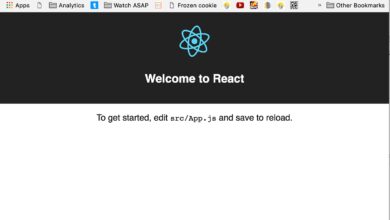Azure Active Directory: 7 Powerful Features You Must Know
Ever wondered how millions of employees securely access apps and data from anywhere? The secret often lies in Azure Active Directory—a cloud-powered identity and access management solution that’s transforming how businesses operate securely in the digital age.
What Is Azure Active Directory and Why It Matters

Azure Active Directory (Azure AD) is Microsoft’s cloud-based identity and access management service, designed to help organizations manage user identities and control access to applications, resources, and systems. Unlike traditional on-premises Active Directory, Azure AD is built for the cloud, offering seamless integration with Microsoft 365, Azure, and thousands of third-party SaaS applications.
Core Purpose of Azure Active Directory
The primary goal of Azure AD is to provide secure authentication and authorization for users across hybrid and cloud environments. It ensures that only the right people have access to the right resources at the right time. This is achieved through centralized identity management, multi-factor authentication, conditional access policies, and single sign-on (SSO) capabilities.
- Enables secure user sign-ins to cloud and on-premises applications
- Supports identity governance and compliance
- Integrates with both Microsoft and non-Microsoft services
“Azure Active Directory is the backbone of modern identity management in the Microsoft ecosystem.” — Microsoft Azure Documentation
Differences Between Azure AD and On-Premises AD
While both systems manage identities, they serve different purposes. Traditional Active Directory is directory service based on Windows Server, primarily managing user accounts, computers, and group policies within a local network. Azure AD, on the other hand, is a REST-based web service using OAuth, OpenID Connect, and SAML protocols to manage identities in the cloud.
- On-premises AD uses LDAP and Kerberos; Azure AD uses HTTP-based APIs
- Azure AD supports modern authentication methods like MFA and passwordless
- Hybrid setups allow synchronization via Azure AD Connect
Understanding these differences is crucial when planning cloud migration or hybrid identity strategies. For more details, visit the official Microsoft documentation.
Key Features of Azure Active Directory
Azure Active Directory isn’t just about logging in—it’s a comprehensive platform for managing digital identities at scale. From automating access control to enforcing security policies, its features empower IT teams to maintain control without sacrificing user experience.
Single Sign-On (SSO)
One of the most user-friendly features of Azure Active Directory is Single Sign-On. With SSO, users can access multiple applications—like Microsoft 365, Salesforce, Dropbox, and custom enterprise apps—using one set of credentials. This reduces password fatigue and improves productivity.
- Supports over 2,600 pre-integrated SaaS applications
- Allows custom app integration via SAML, OAuth, or password-based SSO
- Enables seamless access across devices and platforms
For example, an employee can log into their Windows 10 device, open Outlook, then jump to Workday or Zoom without re-entering passwords—all powered by Azure AD SSO.
Multi-Factor Authentication (MFA)
Security is paramount, and Azure AD’s Multi-Factor Authentication adds an essential layer of protection. MFA requires users to verify their identity using at least two methods: something they know (password), something they have (phone or token), or something they are (biometrics).
- Available via phone calls, text messages, Microsoft Authenticator app, or FIDO2 security keys
- Can be enforced based on risk level, location, or device compliance
- Reduces account compromise by up to 99.9%
According to Microsoft, enabling MFA blocks over 99.9% of account compromise attacks. Learn more at Microsoft’s MFA guide.
Conditional Access
Conditional Access is where Azure Active Directory shines as a smart security gatekeeper. It allows administrators to define policies that grant or deny access based on specific conditions such as user location, device compliance, sign-in risk, or application sensitivity.
- Example policy: Block access from untrusted countries
- Enforce MFA for high-risk sign-ins detected by Identity Protection
- Require compliant devices for accessing corporate email
This dynamic approach ensures that access decisions are context-aware, not just rule-based. It’s a cornerstone of Zero Trust security models.
Azure Active Directory Editions: Which One Do You Need?
Azure AD comes in four distinct editions—Free, Office 365 apps, Premium P1, and Premium P2—each offering increasing levels of functionality. Choosing the right edition depends on your organization’s size, security needs, and compliance requirements.
Azure AD Free Edition
The Free edition is included with any Azure subscription and provides basic identity and access management features. It’s ideal for small businesses or those just starting with cloud identity.
- User and group management
- Basic SSO to SaaS apps
- Self-service password reset for cloud users
While limited, it’s a solid foundation for organizations not yet ready to invest in advanced features.
Premium P1 and P2: Advanced Capabilities
Azure AD Premium P1 and P2 unlock enterprise-grade tools for identity governance, access reviews, privileged identity management, and advanced security.
- Premium P1 includes dynamic groups, access reviews, and hybrid identity management
- Premium P2 adds Identity Protection, risk-based conditional access, and passwordless authentication
- Both support Azure AD Privileged Identity Management (PIM) for just-in-time admin access
For organizations subject to regulatory compliance (like GDPR, HIPAA, or SOX), these editions provide the auditing and reporting tools needed to demonstrate control over access.
“Upgrading to Azure AD Premium can reduce identity-related breaches by over 90%.” — Microsoft Security Intelligence Report
Hybrid Identity with Azure Active Directory
Most enterprises don’t operate entirely in the cloud—they run a mix of on-premises and cloud resources. This is where hybrid identity comes in, and Azure Active Directory plays a central role in bridging the gap between legacy systems and modern cloud services.
Using Azure AD Connect
Azure AD Connect is the tool that synchronizes user identities from on-premises Active Directory to Azure AD. It ensures that users have a consistent identity across environments, enabling seamless access to both local and cloud resources.
- Supports password hash synchronization, pass-through authentication, and federation
- Enables single sign-on to cloud apps using on-premises credentials
- Can sync groups, contacts, and other directory objects
Proper configuration of Azure AD Connect is critical for avoiding sync errors and ensuring smooth operations. Microsoft provides a comprehensive setup guide to help administrators get it right.
Password Hash Synchronization vs Pass-Through Authentication
When setting up hybrid identity, organizations must choose how authentication occurs. Two popular methods are Password Hash Synchronization (PHS) and Pass-Through Authentication (PTA).
- PHS copies hashed passwords from on-prem AD to Azure AD, allowing cloud authentication even if on-prem servers are down
- PTA validates credentials against on-prem AD in real-time, keeping passwords on-premises
- PTA is considered more secure but requires always-on connectivity to on-prem servers
Many organizations opt for PHS due to its resilience and simplicity, especially when combined with seamless SSO.
Identity Governance and Access Management
As organizations grow, managing who has access to what becomes increasingly complex. Azure Active Directory provides robust identity governance features to ensure access is granted appropriately and reviewed regularly.
Access Reviews and Role Assignments
Access reviews allow administrators to periodically audit user access to apps, groups, and roles. This helps prevent privilege creep and ensures compliance with internal policies and external regulations.
- Schedule automated reviews for guest users, application access, or privileged roles
- Delegate review responsibilities to team managers or application owners
- Automatically remove access if not approved
For example, a project manager can be asked to review all team members’ access to a shared SharePoint site every 90 days.
Entitlement Management and Privileged Identity Management
Azure AD’s Entitlement Management allows organizations to create access packages—collections of resources that users can request access to. This enables self-service access while maintaining governance.
- Define approval workflows for access requests
- Set expiration dates for temporary access
- Integrate with Microsoft MyAccess portal
Privileged Identity Management (PIM), available in Premium editions, takes this further by enabling just-in-time (JIT) activation of administrative roles. Admins don’t have permanent elevated access; instead, they request it when needed and for a limited time.
“PIM reduces the attack surface by minimizing standing privileges.” — Microsoft Azure Security Best Practices
Security and Threat Protection with Azure AD
In today’s threat landscape, proactive security is non-negotiable. Azure Active Directory includes advanced threat detection and response capabilities to protect identities from compromise.
Identity Protection and Risk Detection
Azure AD Identity Protection analyzes sign-in and user behavior to detect risky activities such as sign-ins from anonymous IPs, unfamiliar locations, or leaked credentials.
azure active directory – Azure active directory menjadi aspek penting yang dibahas di sini.
- Assigns risk levels: low, medium, high
- Triggers automated responses like blocking access or requiring MFA
- Integrates with Conditional Access policies
For instance, if a user typically logs in from New York and suddenly attempts to sign in from Russia, Identity Protection flags this as a high-risk event.
Sign-In Logs and Audit Reports
Transparency is key to security. Azure AD provides detailed sign-in logs and audit logs that help administrators investigate incidents and prove compliance.
- Track successful and failed sign-ins
- Monitor administrative actions like role changes or app registrations
- Export logs to SIEM tools like Microsoft Sentinel
These logs are invaluable during security audits or forensic investigations. They can answer questions like: Who accessed this app? When? From which device?
Best Practices for Managing Azure Active Directory
Deploying Azure AD is just the beginning. To get the most out of it, organizations must follow best practices for configuration, monitoring, and user management.
Enable Multi-Factor Authentication for All Users
MFA is the single most effective step to secure identities. Organizations should enforce MFA for all users, especially administrators. Using the Microsoft Authenticator app instead of SMS adds even stronger protection.
- Configure MFA registration policies to require setup during first sign-in
- Use Conditional Access to enforce MFA for sensitive apps
- Consider passwordless options like FIDO2 keys or Windows Hello
Microsoft reports that 99.9% of account compromises could have been prevented with MFA.
Implement Least Privilege Access
The principle of least privilege means giving users only the access they need to do their jobs—and nothing more. This minimizes the risk of accidental or malicious misuse.
- Avoid assigning global administrator roles unnecessarily
- Use role-based access control (RBAC) to delegate permissions
- Leverage PIM for time-bound admin access
Regularly review role assignments and remove unused privileges.
Monitor and Respond to Alerts
Azure AD generates alerts for suspicious activities, policy violations, and configuration changes. These should not be ignored.
- Set up email or Teams notifications for high-risk events
- Integrate with Microsoft Defender for Cloud Apps for deeper visibility
- Conduct regular security reviews using the Identity Secure Score
The Identity Secure Score, available in the Azure portal, provides a numerical rating of your organization’s identity security posture and recommends improvements.
Common Use Cases for Azure Active Directory
Azure Active Directory is not just for large enterprises—it’s used across industries and scenarios to solve real-world challenges.
Remote Workforce Access
With the rise of remote work, organizations need secure ways to let employees access corporate resources from anywhere. Azure AD enables secure remote access through SSO, MFA, and conditional access.
- Employees can work from personal devices securely
- IT can enforce device compliance policies
- No need for traditional VPNs in many cases
This setup supports modern workstyles while maintaining control.
Partner and Guest Access (B2B Collaboration)
Azure AD Business-to-Business (B2B) collaboration allows organizations to securely invite external users—like partners, vendors, or contractors—to access specific resources.
- Guest users sign in with their own work or personal accounts
- Access can be limited to specific apps or groups
- Admins retain full control and visibility
For example, a marketing agency can be granted access to a client’s SharePoint site without needing to create local accounts.
Customer Identity Management (B2C)
For customer-facing applications, Azure AD B2C provides a scalable solution for managing consumer identities. It supports social logins (Google, Facebook), email sign-in, and customizable user journeys.
- Used for e-commerce, portals, and mobile apps
- Supports branding and localization
- Handles millions of users with low latency
Companies like ASOS and Alaska Airlines use Azure AD B2C to manage customer logins at scale.
What is Azure Active Directory?
Azure Active Directory (Azure AD) is Microsoft’s cloud-based identity and access management service that enables secure user authentication and resource authorization across cloud and on-premises environments. It powers single sign-on, multi-factor authentication, and conditional access for millions of users worldwide.
How does Azure AD differ from on-premises Active Directory?
On-premises Active Directory is a Windows Server-based directory service using LDAP and Kerberos for local network authentication. Azure AD is a cloud-native service using REST APIs and modern protocols like OAuth and OpenID Connect. It’s designed for web and mobile applications, supports hybrid scenarios via Azure AD Connect, and includes advanced security features like MFA and Identity Protection.
What are the benefits of Azure AD Premium P1 and P2?
Azure AD Premium P1 includes advanced features like access reviews, dynamic groups, and hybrid identity management. Premium P2 adds Identity Protection, risk-based conditional access, and privileged identity management (PIM). These editions are essential for organizations needing strong governance, compliance, and threat detection capabilities.
Can Azure AD be used for customer identity management?
Yes, Azure AD B2C (Business-to-Consumer) is specifically designed for managing customer identities in public-facing applications. It supports social logins, email/password authentication, and customizable sign-up/sign-in flows, making it ideal for e-commerce, portals, and mobile apps.
How do I secure Azure Active Directory?
To secure Azure AD, enforce multi-factor authentication (MFA), implement least privilege access using role-based access control (RBAC), use Conditional Access policies, enable Identity Protection, and regularly review sign-in and audit logs. Upgrading to Azure AD Premium editions also provides advanced security and governance tools.
In conclusion, Azure Active Directory is far more than a cloud version of traditional Active Directory—it’s a powerful, intelligent platform that secures access, simplifies identity management, and enables modern workstyles. Whether you’re a small business or a global enterprise, leveraging Azure AD’s features like SSO, MFA, Conditional Access, and Identity Governance can dramatically improve both security and productivity. By understanding its editions, use cases, and best practices, organizations can build a resilient, compliant, and user-friendly identity foundation for the future.
azure active directory – Azure active directory menjadi aspek penting yang dibahas di sini.
Recommended for you 👇
Further Reading: